Thinking about how to deleting your Instagram account? Whether you’re seeking privacy, a break from social media, or a fresh start, we can guide you through deleting your account.
In this article, we’ll walk you through the steps, the privacy implications, and how to safeguard your data before you make the big decision.
Before we dive into how to delete your Instagram account, let’s first explore the kind of data Instagram collects about you and what happens to your information after you delete your account.
What Does Instagram Know About You?
Instagram collects a variety of information about you, primarily based on your activity on the platform.
This includes the posts you like, the accounts you follow, the comments you leave, and the content you share. It helps Instagram tailor your experience to show relevant ads and content.
The platform also gathers information about your device, including the type of phone, operating system, and IP address you use to access Instagram. This data helps improve app functionality and security.
Additionally, Instagram tracks your browsing habits, even outside the app, through cookies and other tracking technologies.
This allows Instagram to understand your online behavior and serve more targeted advertisements.
Instagram may also gather data from third parties, such as advertisers or partners, which can include details like your demographics, purchase behavior, and interactions with other platforms.
This data helps Instagram refine its services and connect advertisers with their ideal audiences.
How Long Does Instagram Keep Your Data?
Even after deleting your account, Instagram may retain your information for an indefinite period. According to Instagram’s policy, they keep your data for as long as necessary to:
- Operate or provide their products
- Comply with legal obligations
- Protect Instagram’s or others’ interests
This means that even after you request to delete your account, certain data, like photos or interactions, may remain in Instagram’s backup storage for up to 90 days.
Instagram also keeps some information for security reasons and to prevent fraud.
This can be unsettling for users who want to erase their digital footprint.
However, understanding this policy can help you make an informed decision about whether or not to proceed with deletion.
Read More: How to Turn Off Discover People on Instagram?
How to Delete Your Instagram Account?
If you’re ready to delete your Instagram account, follow these step-by-step instructions depending on the device you’re using.
From Your Computer:
- Log in to Instagram on your desktop browser.
- Click the profile icon in the top right corner and go to Settings.

3. Go to Account center (Personal details) and select Account Ownership and Control.
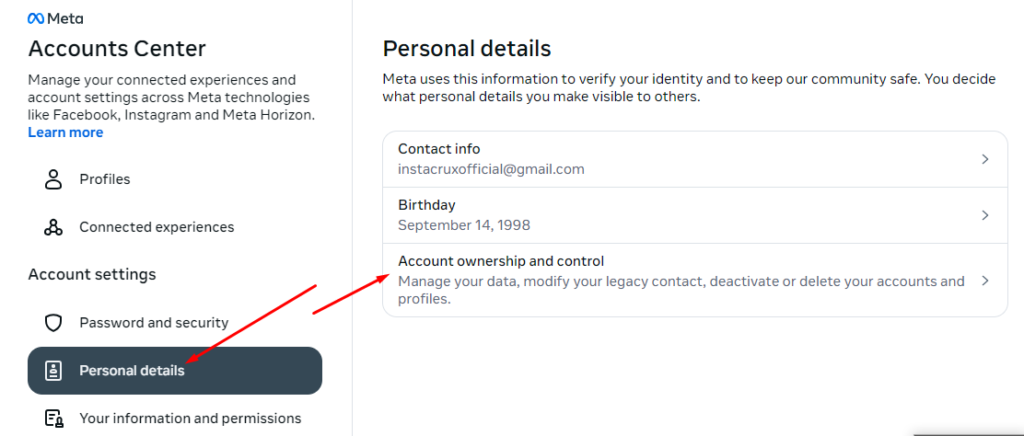
4. Click on Deactivation or Deletion.
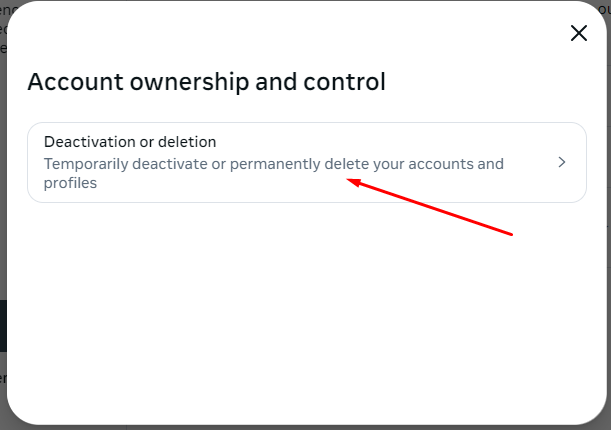
5. Select the account you’d like to permanently delete.
6. Click Delete Account and follow the on-screen instructions to confirm the deletion.
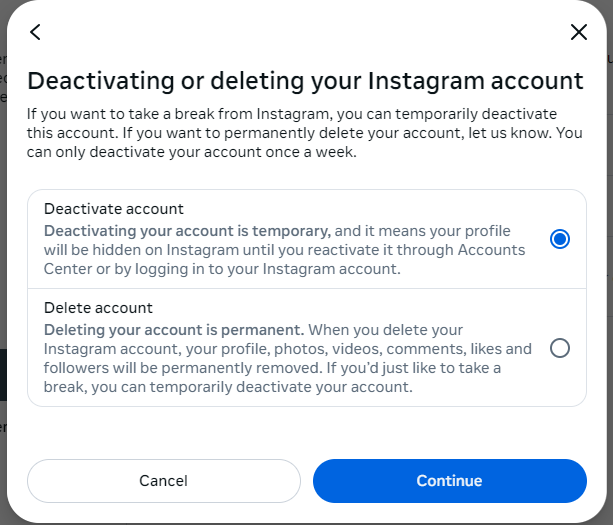
From Your Android Device:
- Open Instagram and go to your profile by tapping the profile picture in the bottom-right corner.
- Tap the three horizontal lines in the top-right corner and select Settings.
- Tap Account and then Account Ownership and Control.
- Choose Deactivation or Deletion and select the account you want to delete.
- Follow the prompts and tap Delete Account to complete the process.
From Your iOS Device:
- Open Instagram and tap your profile icon in the bottom-right corner.
- Tap the three horizontal lines in the top-right corner and go to Settings.
- Select Account and then tap Account Ownership and Control.
- Tap Deactivation or Deletion, select the account, and tap Delete Account.
- Follow the instructions to confirm your decision.
Important Tip: Instagram allows you to download a copy of your data before deleting your account. If you want to keep any of your content, make sure to do so before proceeding with deletion.
Data Removal and Third-Party Services
Once you’ve deleted your Instagram account, your data will still exist in third-party systems. For instance, many data broker sites may have purchased your personal information and continue to sell it.
If you want to ensure that your data is completely removed, consider utilizing services that track and clean up your data from these brokers.
By using these services, you can scan databases that store your information and take the necessary steps to request data removal. Some services even manage the removal process on your behalf.
Why You Should Consider Deleting Your Instagram Account?
There are several reasons you might want to consider deleting your Instagram account. One major factor is privacy concerns.
Instagram collects a lot of personal data, including your activity and connections, which could be shared with third parties.
If you’re uncomfortable with this, deleting your account might be the best solution.
Another reason is the impact on mental health. The constant comparison, pressure to curate a perfect image, and the flood of posts can lead to stress or anxiety.
For some, stepping away from Instagram helps restore balance and improves well-being.
Instagram can also be a huge distraction. If you find yourself spending too much time on the app, deleting your account can help you regain focus and increase productivity.
Lastly, if you simply no longer use the platform or feel that it no longer serves your needs, deleting your account can be a way to move on and make room for other interests or social platforms.
Read More: How to Add Line Breaks to Your Instagram Captions and Bio for Better Visual Appeal
Things to Consider Before Deleting Your Account
Before you proceed with deleting your Instagram account, consider these important factors:
- Account Recovery: Once your account is deleted, it cannot be recovered. If you think you may want to return to Instagram in the future, it’s better to deactivate the account instead of deleting it.
- Loss of Data: Deleting your Instagram account will remove all your posts, photos, videos, and followers. If you want to keep any content, be sure to download it before you delete the account.
- Impact on Linked Accounts: Instagram is often linked to other social media platforms, such as Facebook. Deleting your Instagram account may affect these connections and impact the way other services operate.
FAQs About Deleting Instagram Account
Q1: Can I temporarily deactivate my Instagram account instead of deleting it?
Yes, Instagram offers the option to temporarily deactivate your account. This allows you to take a break from Instagram without permanently losing your content. You can reactivate your account by logging in again.
Q2: How long does it take to delete my Instagram account?
Instagram states that your account will be permanently deleted within 30 days of requesting deletion, but the process may take up to 90 days to complete in some cases.
Q3: Can I recover my Instagram account after I delete it?
No, once your Instagram account is deleted, it cannot be recovered. Be sure you’re certain before proceeding with the deletion.
Q4: Does Instagram delete my data immediately after I request account deletion?
No, Instagram may retain your data for a period of up to 90 days after deletion, as they use backup storage for recovery purposes.
Q5: Will deleting my Instagram account delete my content from other platforms like Facebook?
No, deleting your Instagram account will not affect your accounts on other platforms like Facebook unless they are directly linked. Content shared between platforms might remain unaffected.
Final Words
Deleting your Instagram account is a serious decision, especially considering the potential impact on your privacy and the irreversibility of the process.
It’s essential to understand Instagram’s data retention policies and ensure that you’ve backed up any important content before proceeding.
If privacy is a concern, or if you feel that Instagram is no longer serving your needs, deleting your account might be the right choice for you.
However, if you’re simply looking for a break, temporarily deactivating your account might be a better option. Whatever you choose, make sure it’s a decision that aligns with your privacy and well-being.





