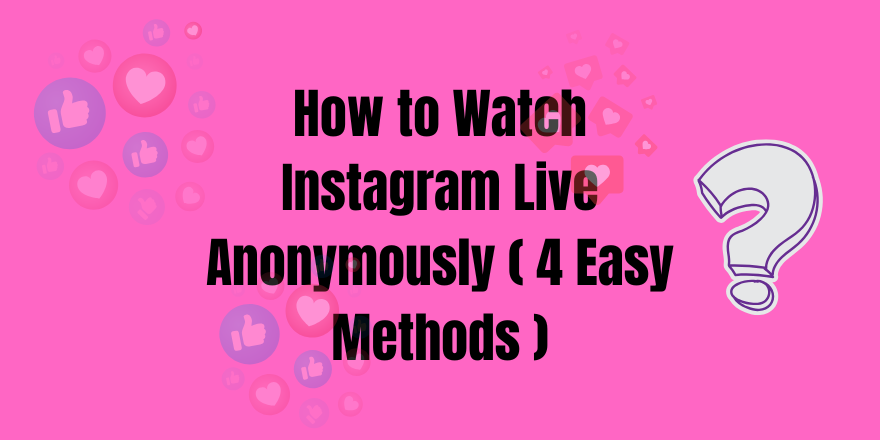Want to watch Instagram Live without anyone knowing? You’re not alone. Many people want to check out lives quietly without showing up on the viewer list.
This article will break down how to watch Instagram Live anonymously, with simple, clear steps and the facts behind each method.
We’ll cover why people want privacy on Instagram Live, practical tricks, and what works versus what doesn’t.
You’ll also learn about some Instagram privacy features that matter and links to related Instagram tips.
- Why Would You Want to Watch Instagram Live Anonymously?
- Can You Watch Instagram Live Without Being Seen?
- Does Watching Instagram Live Anonymously Violate Instagram Rules?
- How to Stay Private on Instagram Beyond Live Videos
- Risks of Watching Instagram Live Anonymously
- Final Thoughts on Watching Instagram Live Anonymously
Why Would You Want to Watch Instagram Live Anonymously?
People watch Instagram Live anonymously to maintain privacy and avoid being noticed.
Maybe you want to see what’s happening without alerting the host or other viewers. Sometimes it’s about curiosity, other times it’s about avoiding social pressure.
Studies indicate that approximately 30% of social media users desire greater control over their digital footprints.
Instagram Live notifies the broadcaster about who’s watching, which makes some users uncomfortable.
Instagram’s viewer list is public to the host during the live session. This visibility can lead to awkward social situations or unwanted attention. Watching anonymously solves that.
Can You Watch Instagram Live Without Being Seen?
Officially, Instagram doesn’t allow anonymous viewing of live videos. When you watch a live video, your username appears in the viewer list.
Instagram’s design encourages interaction. It notifies the broadcaster and other participants who are watching, promoting engagement.
However, there are some workarounds to watch live without showing your name. These methods are unofficial, and some might not work all the time. Let’s look at them in detail.

Method 1: Using a Secondary or Fake Instagram Account
One simple way to watch Instagram Live anonymously is by using a second Instagram account.
Create a fake or secondary account with a different username. Use this account just for watching lives quietly. The broadcaster sees the fake account, not your real identity.
Why does this work? Instagram only shows the username of the account that watches the live video. It doesn’t reveal other linked profiles or info.
Pros:
- Easy to set up
- Works on the official Instagram app
- No risk of breaking Instagram’s rules
Cons:
- You must manage multiple accounts
- Not fully anonymous if the fake account can be traced
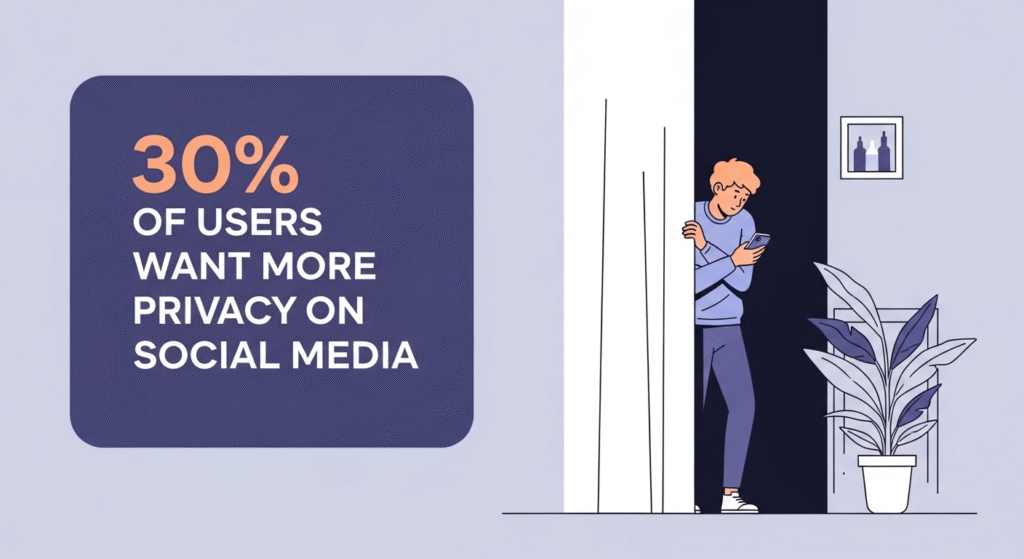
Method 2: Watching Instagram Live via Third-Party Websites or Apps
Some websites and apps allow users to watch Instagram Live anonymously by streaming the content without logging in.
Examples include sites like “InstaLive .net” or “StoriesIG .com.” These sites pull live streams and let you watch without your username showing up.
Important: Use these third-party services carefully. Many are unofficial, can have privacy risks, or be unreliable.
Research on internet safety warns that using third-party apps for social media can expose your data. Always check the credibility of these platforms before use.
Method 3: Using Instagram Stories and Highlights as an Alternative
Sometimes, broadcasters save their Live videos as stories or highlights. Watching those won’t reveal your presence to the original broadcaster.
After the live ends, creators can save the video on their story for 24 hours or add it to highlights permanently.
Checking stories is a safer way to watch content without revealing yourself during the live session.
You can learn more about Instagram Stories features here: What Does the Instagram Person Icon With a Plus Sign Mean?
Method 4: Using Browser Developer Tools to Watch Instagram Live Anonymously
You can watch Instagram Live anonymously by capturing the video stream through your browser’s developer tools.
This method is a bit technical, but it works without logging into Instagram or showing your username.
Here’s how:
- Open Google Chrome or Firefox.
- Go to the Instagram Live video page.
- Press F12 to open Developer Tools.
- Click on the Network tab and filter by “Media” or “MP4.”
- Start playing the live video.
- Look for the video stream URL in the list, right-click, and open it in a new tab.
- Watch the live video there, without being logged in or visible.
Why it works: This method grabs the raw video feed directly, bypassing Instagram’s viewer tracking.
Note: This method requires some technical knowledge. It might break if Instagram updates its code. Also, it may violate Instagram’s terms of service, so use it cautiously.
Does Watching Instagram Live Anonymously Violate Instagram Rules?
Instagram’s terms don’t explicitly ban anonymous watching, but using fake accounts or third-party apps can go against their rules.
Fake accounts might be flagged or removed. Third-party apps might compromise your security or breach Instagram’s policies.
Instagram’s algorithm may limit your account visibility or block suspicious activity. Use anonymous watching methods wisely. Respect privacy and legal boundaries.
How to Stay Private on Instagram Beyond Live Videos
Watching live anonymously is just one part of protecting your privacy on Instagram.
Other privacy tips include:
- Setting your profile to private
- Limiting who can see your stories or posts
- Controlling message settings and vanish mode
- Knowing if someone blocked you
Learn more about these features here: How to Turn Off Vanish Mode on Instagram and How to Check If Someone Blocked You on Instagram.
Risks of Watching Instagram Live Anonymously
There are risks in trying to stay anonymous on Instagram Live.
Using third-party apps can expose your device to malware or data theft. Fake accounts might hurt your credibility if discovered.
Also, the content you watch anonymously may be protected by copyright or privacy rules. Always use discretion.

Is Watching Instagram Live Anonymously Ethical and Legal?
Watching Instagram Live anonymously raises important ethical and legal questions. While privacy is important, respecting creators’ rights is just as critical.
- Respect Creators: Broadcasters expect to know their audience. Watching without consent may feel intrusive.
- Copyright Issues: Live videos may include copyrighted music or content. Unauthorized viewing or recording could violate copyright laws.
- Platform Rules: Using fake accounts or third-party tools can break Instagram’s policies, risking your account suspension.
Always balance your privacy needs with respect for creators and Instagram’s rules. If in doubt, stick to safe methods like using a secondary account or watching saved stories.
Final Thoughts on Watching Instagram Live Anonymously
Watching Instagram Live anonymously is possible, but with limits and risks. Using a second account or a trusted third-party site is your main option. But no official Instagram method allows complete anonymity during live sessions.
Your best bet is to balance privacy with safety. Use fake accounts carefully. Avoid suspicious third-party apps. Or simply watch saved stories after the live ends.
For more Instagram tips on privacy and engagement, check out these helpful guides:
- How to See Who Saved Your Instagram Post
- How to Get More Followers on Instagram
- How to Change Suggested Reels on Instagram
If you want to keep watching lives with privacy, focus on what works: a secondary account and watching stories.
Anything else is risky and unreliable. Instagram values transparency, so total invisibility is tough to get.
Use these tips wisely to keep your Instagram experience safe and stress-free.
Have you tried watching Instagram Live anonymously? Share your experiences or tips in the comments below.
If you have questions about Instagram privacy, let us know — we’re here to help!