After months of testing, Instagram has officially launched new analytics tools in the Insights tab to help creators better understand which content resonates with their audience. These updates aim to give more granular data, so you can create smarter, more engaging posts based on what works.
New Reels Metrics: See Exactly When Users Like Your Video
Reels creators can now view exactly when someone taps the Like button during playback. This feature gives you a clearer picture of which moment in your video sparked engagement — whether it’s a punchline, a transition, or a call to action. It’s similar to what YouTube already offers with its retention and engagement data, and it’s a big step for creators looking to refine their storytelling. If you’re unsure how to boost Reel visibility, consider exploring how to get more followers on Instagram through optimized content.
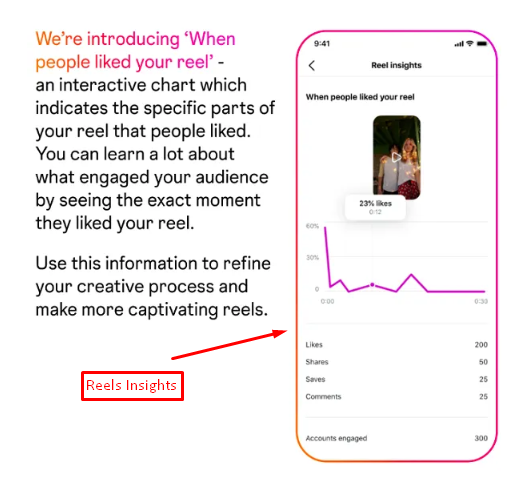
Carousel Post Insights: Find Out Which Slide Got the Like
Instagram is also rolling out insights for carousel posts. Now, you’ll be able to see which specific image or slide in a carousel a user was viewing when they hit the Like button. While a Like might reflect the entire post, this new data helps you identify which visuals or messages are performing best inside multi-image posts. It’s a valuable tool, especially when paired with strategies like using line breaks in Instagram captions to keep your message clean and readable.
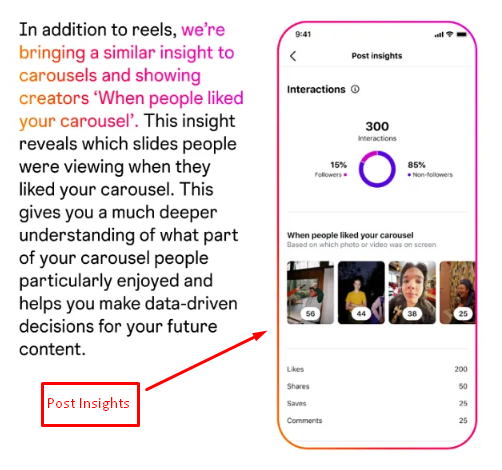
Post-Level Demographics: Learn Who’s Engaging
Post-Level Demographics: Learn Who’s Engaging
A long-awaited addition — demographic breakdowns are now available at the post level. That means you can dig into who’s engaging with specific content, based on age, gender, and location. This can help you tailor your content more precisely to your ideal audience segments. If you’re seeing a drop in interaction, it might also be worth reviewing why you’re losing Instagram followers to address content gaps or engagement issues.
New Follower Attribution: See What Content Drives Growth
Another powerful update: Instagram will now highlight which posts, Reels, or Stories led to the most new followers. This insight can help you spot the exact content themes or formats that are converting viewers into loyal followers — a major win for growth-focused accounts. It’s also a good time to check if your engagement is being affected by hidden features like vanish mode on Instagram, which can alter how messages appear or disappear.
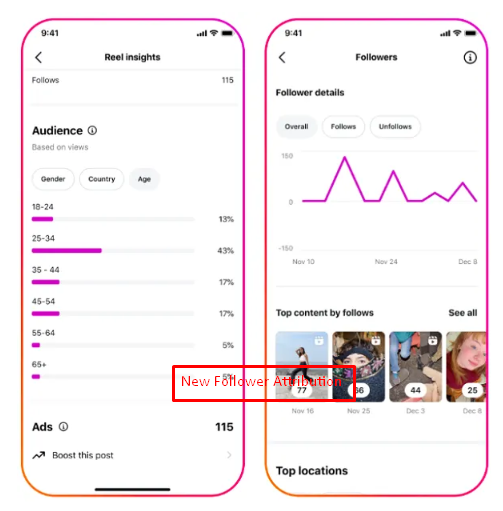
Views Take Center Stage: Replacing “Accounts Reached”
Instagram is also updating its analytics model by replacing the “Accounts Reached” graph with a more streamlined “Views” metric across posts, videos, and Stories. This change reflects Instagram’s ongoing effort to unify how engagement is measured and simplify performance tracking. The platform first announced this shift back in April, and it’s now phasing out the old metrics to make “Views” the primary indicator of reach.
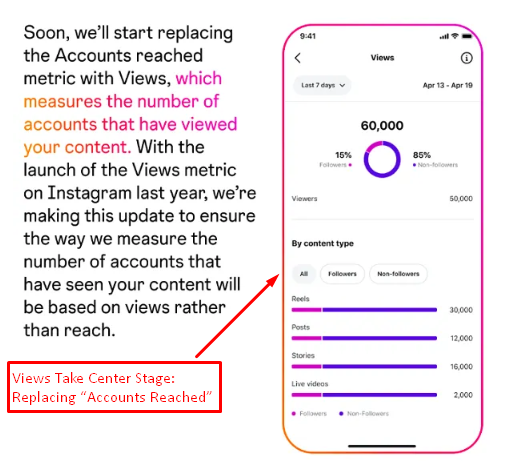
Why It Matters
These updates might seem small, but they offer big value for creators, brands, and marketers. Whether you’re analyzing Reels, carousels, or overall engagement, having this detailed and actionable data can help you adjust your strategy in real-time.
As competition for attention on Instagram heats up, understanding what truly connects with your audience — and why — is more important than ever.
FAQs About Instagram’s New Insights Updates
1. What’s the benefit of seeing when someone liked my Reel?
This new feature helps you pinpoint the exact moment in your video that triggered engagement. You can use this data to understand what type of content, editing style, or message resonates most with your audience — and then repeat that success in future Reels.
2. How accurate is the carousel slide’s Like data?
While the insights show which slide a user was on when they liked the post, it’s not 100% definitive. Some users may view all slides before liking. However, the data still gives valuable direction on which image or message had the most impact.
3. What does the new “Views” metric replace?
Instagram is gradually replacing the older “Accounts Reached” metric with “Views” across all content types. This change simplifies analytics and focuses more on content visibility, making it easier to track how many times your content was seen.
4. Can I see demographic insights for individual posts now?
Yes, Instagram now provides post-level demographic data. You can see details like age, gender, and location of users engaging with each specific post, giving you more precise control over your content strategy.
5. How does Instagram show which post brought in the most followers?
The platform now highlights the posts, Reels, or Stories that led to the most new followers. This helps you identify which type of content is driving real growth, so you can double down on what’s working.





