In the vibrant world of Instagram, where likes and comments reign supreme, there’s an often-overlooked metric that can provide valuable insights: saves.
When someone saves your post, it means they’ve found it interesting, useful, or inspiring enough to keep for later. But how can you find out who these secret admirers are?
In this comprehensive guide, we’ll explore the various methods for ” How to see who saved your Instagram post”?
From indirect strategies to controversial third-party tools, we’ll provide you with all the information you need to unravel the mystery behind your post’s popularity.
Can You See Who Saved Your Instagram Posts? The Direct Answer
Let’s get straight to the point: There is no direct way to see which specific users have saved your Instagram posts. Instagram’s privacy settings ensure that this information remains private. While you can see other interactions, such as likes and followers on your posts, the identities of those who save your content are not disclosed. Similarly, if you save someone else’s Instagram post, they also cannot see who saved it.
- Important Note: Be wary of any third-party apps or services that claim they can show you who views or saves your Instagram posts. These are generally not trustworthy.
Understanding The “Save” Feature
The “Save” feature on Instagram is a powerful tool that allows users to privately bookmark content they find interesting or valuable without publicly interacting with it. When you save a post, it’s added to your personal collection, where you can revisit it at any time. The original poster won’t receive a notification, making it a discreet way to appreciate and remember content.
Why do people save posts? The reasons vary. For example, someone may save a list of birthday captions for Instagram or stunning travel photos for later use, but common motivations include:
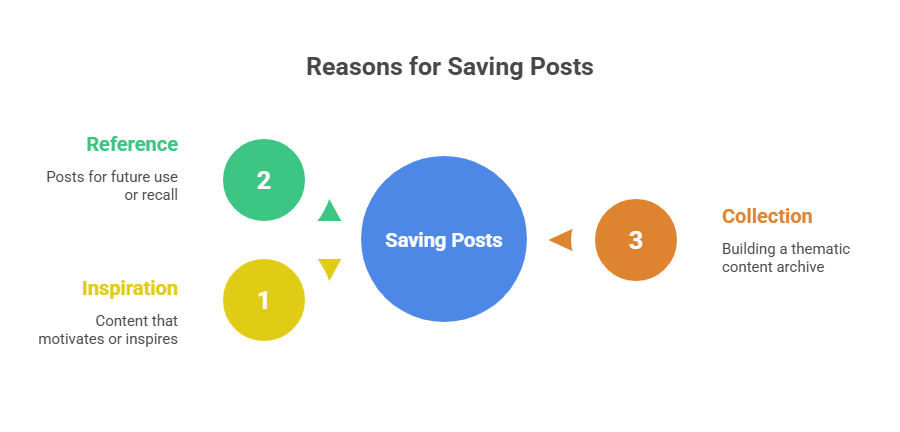
- Inspiration: Finding content that inspires or motivates them.
- Reference: Wanting to refer back to the post for future use.
- Collection: Building a collection of related content on a particular topic.
By understanding these motivations, you can create content that is more likely to be saved and shared.
The Limitations Of Instagram’s Built-In Features
While Instagram doesn’t directly reveal who saved your posts, you can still gain insights. Analyze post performance and engagement metrics to understand your audience’s preferences.
By paying attention to likes, comments, and shares, you can identify trends and create content that resonates better.
Does Instagram Notify When You View A Profile? Check Here To Know The Truth
How to See How Many People Saved Your Instagram Posts
Although you cannot identify individual users, Instagram does provide a way to see the total number of people who have saved your posts. This functionality is available for Business or Creator accounts through a feature called “Insights”. Knowing how often your posts are saved can still be very helpful for understanding your content’s engagement and value. Professional accounts can also view other metrics, such as how many people have shared your posts to their stories.
If you’re interested in accessing this valuable data, you’ll need to switch your personal account to a professional one.
Switching to a Professional (Business or Creator) Account
To enable the “Insights” option and view the number of saves your posts receive, follow these steps:
1. Open Instagram and Tap Your Profile Icon: Launch the Instagram app and tap your profile icon, located at the bottom-right corner of the screen.
2. Tap “Edit profile”: You will find this option within your bio section.
3. Tap “Switch to professional account”: This option is usually located near the bottom of the page.
4. Tap “Next”: Instagram will display some of the benefits of a professional account, including access to Insights and potential ad revenue.
5. Select a Category: Choose a category that best describes your account. If you cannot find a suitable option, you can use the search field at the top. After selecting, tap “Switch to professional account”.
6. Choose Account Type:
◦ Business: This option is ideal for retailers, organisations, and larger brands that sell products.
◦ Creator: This is best suited for personal brands, influencers, public figures, and artists. Choosing a Creator account also allows you to use licensed music from Instagram’s large database in your Reels, a feature not available to Business accounts.
◦ Important: Be aware that switching to a professional account will make your profile public if it was previously set to private.
7. Add Contact Details (Optional): You can add your contact information and tap “Next,” or if you prefer not to, tap “Don’t use my contact info” to proceed. You may also be prompted to share logins using the Accounts Center by logging into Facebook, or you can tap “Skip”.
8. Set Up Your Professional Account (Optional): Instagram provides optional setup steps. You can complete these now or return to your profile later by tapping the “X” in the top-right corner. If you wish to display or hide business information, tap “Edit profile” again, then navigate to “Profile display” under “Public business information”

Viewing Insights to See How Many People Saved Your Posts
Once your account has been converted to a professional account, you can access the Insights for each of your posts:
1. Tap Your Profile Icon: From your main Instagram feed, tap your profile icon at the bottom-right to view all your posts.
2. Select a Post: Tap on the specific photo or video post for which you want to see statistics.
3. Tap “View Insights”: Below the post, you will see a “View Insights” option. Tap this.
4. Check the Bookmark Icon: Within the Insights display, you will see the number of people who saved the post below the bookmark icon.
The Only Alternative: Asking Your Followers
Since directly seeing who saved your posts is not possible, your only alternative for gathering this information is to directly ask your followers. You can do this by:
• Posting a story.
• Creating a Reel.
• Making a new Instagram post to poll your users.
While this method allows people to send you a direct message if they have saved your post, there is no guarantee that individuals who saved your content will respond
Engaging With Followers

- Ask directly: Share the post as a story or in the comments and ask your followers if they saved it.
- Create polls or quizzes: Use interactive features to encourage engagement and gather feedback.
- Respond to comments and messages: Show your appreciation for your followers and build relationships.
- Start conversations: Initiate discussions related to the post’s topic to encourage interaction and engagement.
- Offer additional value: Provide more context, resources, or behind-the-scenes information to entice followers to save your post.
By combining these indirect methods, you can gain a more comprehensive understanding of who saved your posts and why.
This information can help you tailor your content to better resonate with your audience and increase engagement.
Third-Party Tools: A Controversial Option
Third-Party Tools: A Controversial Option
There are apps that claim to show who saved your posts. However, these often violate Instagram’s policies and may cause security issues. Just like when dealing with cases such as Instagram not updating or login errors, it’s better to stick with official features.
Here’s why
- Security risks: Connecting third-party apps to your Instagram account can compromise your privacy and security. These apps may request access to your personal information, including your login credentials, which could be used for malicious purposes.
- Data sharing: Third-party apps may collect and share your personal data without your consent. This information could be sold to advertisers, used for targeted marketing, or even shared with other companies.
- Unreliability: The accuracy and reliability of these tools can vary. There’s no guarantee that they will provide accurate information about post savers, and some may even be scams.
- Terms of service violations: Using third-party tools that violate Instagram’s terms of service can lead to account restrictions or bans. Instagram takes a strict stance against the use of unauthorized tools, and violating these terms could result in serious consequences.
If You Decide To Explore Third-Party Tools, Be Sure To:
- Research thoroughly: Read reviews, check the app’s privacy policy, and look for reputable developers.
- Consider alternatives: Explore other methods of gaining insights, such as analyzing post performance and engaging with your followers.
- Prioritize security: Be cautious about sharing your login credentials or sensitive information. If a tool requires access to your account, consider the risks and benefits carefully.
Ultimately, the best approach to understanding your post savers is to focus on indirect methods and prioritize the security of your Instagram account.
Best Practices For Creating Save-Worthy Content
To increase the likelihood of your Instagram posts being saved, consider these best practices:
- Create visually appealing content: Use high-quality images and videos that are visually striking and attention-grabbing.
- Provide value: Offer something valuable to your audience, such as informative tips, inspiring quotes, or entertaining content.
- Tell a compelling story: Engage your audience with a well-crafted narrative that resonates with their emotions.
- Use relevant hashtags: Utilize relevant hashtags to increase your post’s visibility and reach a wider audience.
- Encourage engagement: Ask questions, start conversations, and respond to comments to foster interaction and community.

- Use a consistent aesthetic: Develop a cohesive brand identity to make your content more recognizable and memorable.
- Experiment with different formats: Try various content formats, such as carousels, Reels, or IGTV videos, to see what resonates best with your audience.
- Collaborate with other creators: Partner with influencers or complementary brands to reach a new audience and increase visibility.
- Optimize for mobile: Ensure your content is optimized for mobile viewing, as Instagram is primarily a mobile app.
By following these best practices, you can create content that is more likely to be saved and shared, leading to increased engagement and a loyal following.
Conclusion
While Instagram doesn’t offer a direct way to see who saved your posts, there are several indirect methods you can use to gain insights.
By analyzing post performance, engaging with your followers, and creating high-quality content, you can better understand your audience and tailor your strategy accordingly.
Remember to prioritize the security of your Instagram account and avoid using third-party tools that may compromise your privacy.
By focusing on building genuine connections and providing value to your followers, you can create a thriving online community and achieve long-term success.
And if you’re struggling with other features like vanish mode or figuring out what different Instagram icons mean, check out our other guides for more help.
FAQs
Q: Can I see who saved my Instagram stories?
A: Unfortunately, Instagram doesn’t provide a direct way to see who saved your stories. However, you can indirectly gauge interest by looking at views, likes, and shares.
Q: Is there a way to see who saved my Instagram highlights?
A: No, Instagram doesn’t offer a feature to view who saved your highlights. However, you can track their performance by looking at views and engagement.
Q: Can I see who saved my Instagram Reels?
A: Yes, you can see who saved your Instagram Reels in your Reels insights. This information is available to both personal and creator accounts.
Q: Are there any third-party apps that can reveal post savers?
A: While some third-party apps claim to offer this functionality, proceed with caution. These apps may pose security risks and may not provide accurate information.
Q: Can I see who saved my Instagram posts from a personal account?
A: While you can’t see individual savers from a personal account, you can view the total number of saves in your post insights after switching to a creator account.
Q: How can I encourage my followers to save my posts?
A: Create high-quality, valuable content that is visually appealing, informative, and engaging. Use relevant hashtags, encourage interaction, and collaborate with other creators to increase visibility and save rates.





