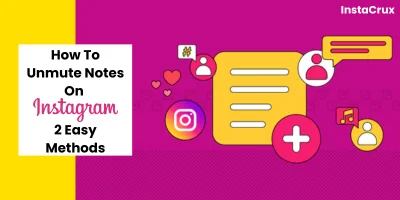Instagram’s follow request feature plays a crucial role in how we interact with private accounts, allowing users to control who can see their content.
But have you ever wondered how to see the follow requests you’ve sent on Instagram?
Whether you’ve forgotten who you’ve requested to follow or simply want to manage your pending connections, learning how to view sent follow requests on Instagram is a useful skill for maintaining your profile.
In this guide, we’ll explore the steps to find your sent follow requests, why it’s important to keep track of them, and how you can cancel any requests that no longer serve your purpose.
Understanding Instagram’s Follow Request System
What Are Follow Requests on Instagram?
On Instagram, follow requests occur when you want to follow a private account, but the account owner needs to approve your request before you can view their content.
This feature allows users to control their privacy and choose who can engage with their posts. For public accounts, no approval is needed — simply follow and engage.
However, for private accounts, your request remains in a “pending” state until the account holder approves or denies it.
Why Would You Want to See Sent Follow Requests on Instagram?
You might be wondering why it’s important to see sent follow requests on Instagram. There are a few key reasons:
- Managing pending requests: You may want to keep your follow-up requests organized, especially if some of them remain unanswered for a long time.
- Revoking requests to inactive accounts: If you’ve sent follow-up requests to accounts that are no longer active or seem suspicious, you might want to cancel them.
- Controlling your engagement: Keeping track of who you’ve sent follow requests to helps you maintain a clean and purposeful profile, enhancing your Instagram experience.
Understanding these motivations gives you control over your digital footprint, privacy, and engagement on Instagram.
If you're curious about more Instagram features, check out this guide on how to see who saved your Instagram post for deeper insights into your engagement metrics.
Methods To See Sent Follow Requests On Instagram
Method 1: Using The Instagram App
The simplest way to see your sent follow requests on Instagram is by navigating through the app’s settings.
While this method may not be immediately obvious, Instagram does provide a way to access your pending requests through its interface.
Step-By-Step Guide To Viewing Sent Follow Requests

- Open the Instagram app and log in to your account.
- Tap the profile icon in the bottom-right corner to access your profile.
- Tap the three horizontal lines (hamburger menu) at the top-right corner of your profile screen.
- From the menu, select “Your Activity.”
- Scroll down and tap on “Connections.”
- Under “Connections,” tap “Current Follow Requests” to see a list of all the accounts you’ve requested to follow.
This section within Instagram displays all your sent follow requests, allowing you to track pending requests and manage your profile’s engagements.
Method 2: Using Instagram Data Download
If you’re looking for a more comprehensive way to see sent follow requests on Instagram, the Instagram Data Download feature can provide more detailed information.
Instagram allows users to download a complete copy of their account data, including past interactions, messages, and follow-up requests.
Step-By-Step Guide To Download Instagram Data
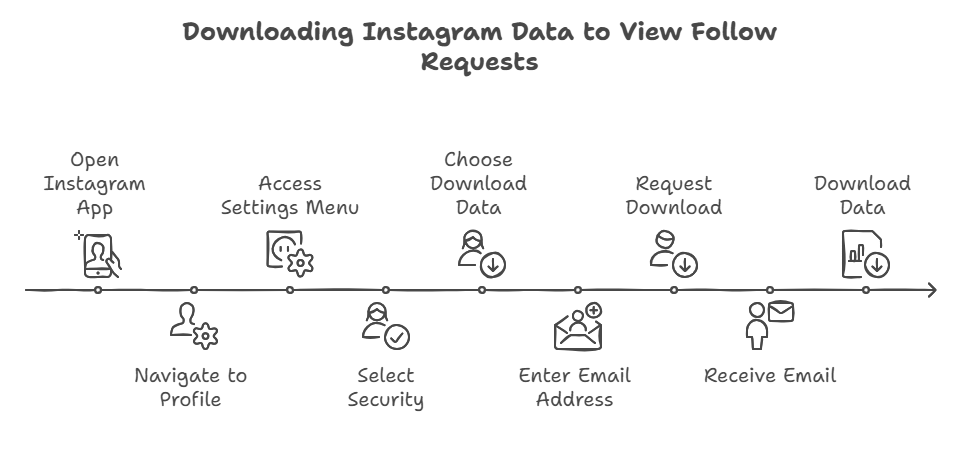
- Open the Instagram app and navigate to your profile.
- Tap the three horizontal lines in the top-right corner and select “Settings.”
- Tap “Security” and then choose “Download Data.”
- Enter your email address and tap “Request Download.” Instagram will send you a link via email to download your account data.
- After receiving the email (which may take up to 48 hours), click the link to download the data.
- Extract the zip file and open the “followers_and_following” folder, then locate the file “pending_follow_requests.json.” This file contains a list of all your sent follow-up requests.
Using Instagram Data Download is an effective way to get a complete list of follow-up requests, especially if you’re managing multiple accounts or want to review older requests.
How To Cancel Sent Follow Requests
Managing your sent follow requests is just as important as being able to view them.
Whether you’ve changed your mind about following a certain account or want to tidy up your Instagram connections, you can easily revoke follow requests through a couple of methods.
Method 1: Directly from the “Current Follow Requests” Section
Once you’ve accessed the “Current Follow Requests” section in the Instagram app (as described earlier), canceling follow requests is a simple process. Here’s how you can do it:
- From the “Current Follow Requests” screen, find the account you want to stop following.
- Tap on the profile of the account to visit their page.
- Once on their profile, tap the “Requested” button. This will cancel the following request, and the button will revert to “Follow.”
This process allows you to quickly revoke requests, especially if you’ve mistakenly sent a follow request or changed your mind about engaging with certain accounts. Canceling follow-up requests doesn’t notify the recipient, ensuring privacy.
Method 2: Using Third-Party Tools ( Pros & Cons )
While Instagram provides native options to manage follow-up requests, some users prefer the convenience of third-party apps for bulk management.
These tools can offer a quick way to view and revoke multiple follow-up requests at once.
However, it’s important to weigh the benefits against potential risks.
Pros Of Using Third-Party Tools
- Bulk Management: You can see and revoke multiple follow-up requests simultaneously, saving time.
- Additional Features: Some apps provide insights into your followers and engagement trends.
Cons Of Using Third-Party Tools
- Security Risks: Providing third-party apps with access to your Instagram account can lead to security vulnerabilities, especially if the app isn’t trusted.
- Violation of Instagram Policies: Using certain automation or management tools may violate Instagram’s terms of service, which could result in your account being suspended or restricted.
If you choose to use a third-party tool, make sure it’s a reputable app and always review Instagram’s terms of use before proceeding.
Best Practices For Managing Follow Requests on Instagram
Once you’ve learned how to view and cancel your sent follow requests, it’s crucial to establish some best practices for managing your Instagram connections effectively.
Why It’s Important To Regularly Review Sent Follow Requests
Regularly reviewing and managing your sent follow requests on Instagram can help ensure that your account remains clutter-free and only connected to relevant profiles.
Here Are Some Key Benefits
- Avoiding Unwanted Engagement: Keeping your sent follow requests under control prevents you from unintentionally engaging with accounts that don’t match your interests or values.
- Reducing Clutter: Clearing out old or unanswered requests streamlines your list of connections, making it easier to manage your interactions.
- Privacy Control: Revoking requests to suspicious or inactive accounts ensures that you maintain control over your privacy.
By maintaining a clean follow request list, you enhance your Instagram experience while protecting your digital footprint.
How To Protect Your Privacy While Sending Follow Requests
Instagram offers several features that can help you safeguard your privacy when sending follow-up requests.
Here Are A Few Tips To Keep In Mind
- Set Your Account to Private: If you want to control who can follow you and see your content, consider switching to a private account. This ensures that only people you approve can view your posts.
- Review Profiles Before Sending Requests: Before you send a follow request, take a moment to review the account. Ensure that it aligns with your interests and doesn’t seem suspicious or inactive.
- Use the “Restrict” or “Block” Feature: If you ever feel uncomfortable with a follower or want to limit interactions with a specific user, use Instagram’s Restrict or Block features to maintain control over who can engage with your content.
Maintaining good privacy practices while managing follow-up requests can enhance your overall experience on Instagram and prevent unwanted interactions.
Troubleshooting Common Issues When Viewing Sent Follow Requests
Even though Instagram provides ways to manage your follow requests, you might occasionally encounter issues while trying to view or manage them.
Let’s address some common problems and how to resolve them.
Problem 1: Unable To Find Sent Follow Requests On Instagram
Sometimes, users report difficulty finding their sent requests even when following the correct steps.
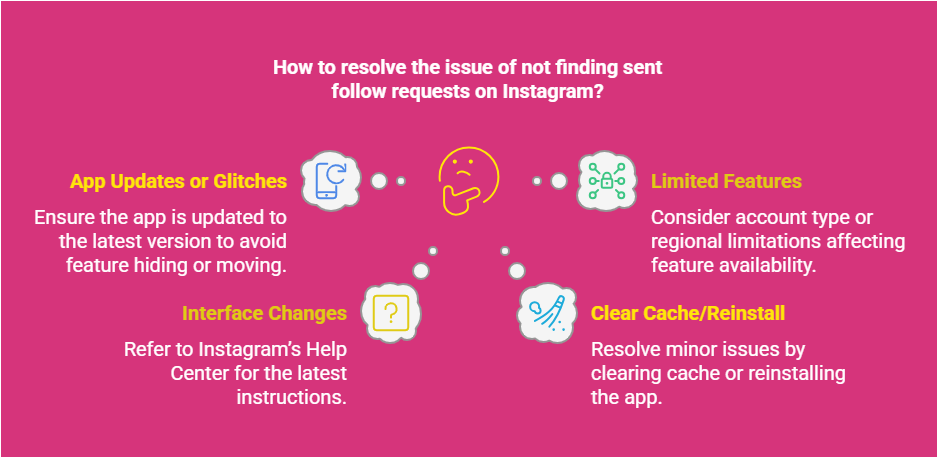
Here Are Some Potential Reasons Why
- App Updates or Glitches: Instagram frequently updates its app, which may result in features being temporarily hidden or moved. Ensure you are using the latest version of the Instagram app by checking for updates in your app store.
- Limited Features for Certain Accounts: In some cases, Instagram may limit features based on region, type of account (business or personal), or other factors. If you’re unable to find the “Current Follow Requests” section, this could be the reason.
- Changes in Instagram Settings: Instagram occasionally updates its interface, and the method for viewing sent follow requests may change. If you cannot find the option, refer to Instagram’s Help Center for up-to-date instructions.
Solutions:
- Clear Cache or Reinstall the App: Sometimes, clearing your app’s cache or reinstalling it can resolve minor issues or glitches.
- Check on Another Device: Try accessing your Instagram account from another device to see if the issue persists.
- Contact Instagram Support: If you still can’t resolve the issue, you may need to contact Instagram’s customer support for further assistance.
Problem 2: Issues With Instagram Data Download
If you’ve opted for the Instagram Data Download method to view your sent follow-up requests, you might encounter a few challenges along the way.
The Most Common Issues Include:
- Delayed Email Response: Instagram mentions that the data download email may take up to 48 hours to arrive. However, delays can sometimes stretch beyond this period.
- Download Errors: Users sometimes report receiving error messages when trying to download their account data, especially if they are on a weak internet connection.
- Incomplete Data: In rare cases, the downloaded data might not include certain files, such as the “pending_follow_requests.json” file, making it harder to view sent follow requests.

Solutions:
- Wait Patiently: Instagram’s data download system can be slow, especially if the server is busy. It’s recommended to wait the full 48 hours before attempting to request the data again.
- Ensure Strong Internet Connection: If you receive download errors, check your internet connection and try downloading the data again.
- Re-Request Data: If the data is incomplete, you can submit another request for your Instagram account data to try and get the missing files.
- Contact Instagram Support: If repeated attempts to download data fail, it’s best to reach out to Instagram support for help resolving the issue.
Frequently Asked Questions
Can I See the Follow Requests I Sent to Private Accounts?
Yes, you can view sent follow-up requests made to private accounts. These requests will remain pending until the account holder approves or denies them. You can access the list of pending follow requests through Instagram’s settings, as described earlier in this post.
How Long Do Follow Requests Remain Active on Instagram?
Follow requests on Instagram do not expire. They remain active until the account holder either accepts or denies the request. If a request remains unanswered, it will stay pending indefinitely until manually revoked.
Why Can’t I Revoke a Sent Follow Request?
If you are unable to cancel a sent follow request, it could be due to the account being deactivated or restricted. In some cases, if the account has changed its privacy settings, it may affect your ability to revoke the request.
Will Users Know If I Cancel My Follow Request?
No, Instagram does not notify users when a follow request is canceled. If you revoke a follow request, the user won’t be informed, allowing you to manage your requests discreetly.
Conclusion
Managing your sent follow requests on Instagram is an essential part of keeping your account clean, organized, and secure.
Whether you want to review your connections, revoke pending requests, or maintain better privacy control, knowing how to see sent follow requests on Instagram is a valuable skill.
By following the steps outlined in this guide, you can easily access and manage your follow requests through the Instagram app or by downloading your account data.
To maintain a clutter-free account and protect your privacy, it’s best to review and update your follow requests regularly.
If you run into any issues, refer back to our troubleshooting tips or reach out to Instagram support for assistance.