Instagram has officially launched three new features that have been in testing for several months: Reposts, Friends Map, and a dedicated “Friends” tab in the Reels feed. These updates are now being rolled out to all users globally, marking a significant shift in Instagram’s approach to content discovery, social interaction, and user engagement.
If you’re trying to keep up with the latest Instagram updates, make sure you also check out why your Instagram might not be updating properly—it could be the reason you’re not seeing these new features yet.
1. Reposts: A Major Shift for Instagram
Perhaps the most debated of the three updates is the introduction of reposts, a feature that’s long been present on other social platforms like Twitter/X and TikTok, but notably absent from Instagram until now.
Why This Matters:
For years, Instagram resisted adding a native repost option out of concern that it might discourage original content creation. The fear was that users would lean too heavily on sharing others’ content rather than producing their own. But that philosophy has shifted.
According to Instagram:
“With reposts, you can repost public Reels and feed posts, making it easier for you to share your interests with your friends. Reposts will be recommended to your friends’ and followers’ feeds, and they’ll also appear in a separate tab on your profile, so you can always go back to revisit your reposts.”

Reposted content will feature a purple repost icon layered over your profile picture, clearly identifying the user who shared it. In addition, there’s now a “Reposts” tab on each user’s profile, showing all reposted content along with any commentary the user may have added.
If you’re curious about how to see who saved your Instagram post, this feature gives creators another tool to track the performance of shared content.
Why the Change?
Instagram has been gradually preparing users for this shift. Earlier this year, the app added prompts to show Reels liked by friends, subtly nudging users toward content discovery via social circles. The repost feature, first tested in March 2024, continues this trend and signals Instagram’s evolving strategy.
Instagram also highlights the creator benefits of reposts:
“If your content is reposted by someone else, it may be recommended to that person’s followers, even if those people don’t follow you. This gives creators a new opportunity to reach more people whenever you create something worth sharing.”
This provides a new pathway for creators to expand their reach beyond their immediate follower base, aligning with Meta’s broader goal of supporting original creators and maintaining a competitive edge against TikTok.
If you’re looking to grow faster, here’s a guide on how to get more followers on Instagram with tips that complement this new repost feature.
2. Friends Map: Instagram’s Take on Snap Map
Instagram is also rolling out a new, opt-in Friends Map feature, allowing users to share and view each other’s live locations. The map is accessible via the Notes feed at the top of the inbox, offering a visual way to stay connected with friends in real-time.
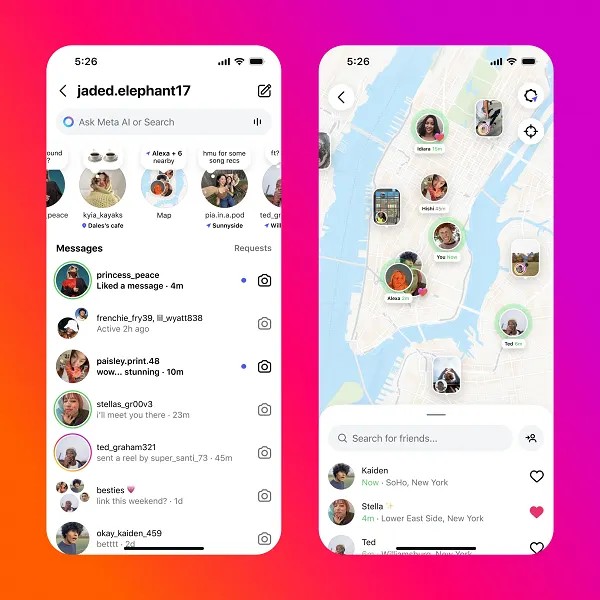
Key Features:
- You can choose which friends to share your active location with.
- You can turn off location sharing at any time or exclude specific locations or people.
- The map displays content tagged with a location—such as Reels, Stories, Notes, and feed posts.
- Parents will have oversight into their children’s location-sharing behavior, with controls to manage access.
Instagram emphasized user privacy, stating:
“If you use location sharing, your location is updated whenever you open the app or return to the app if it’s been running in the background.”
This mirrors how Snapchat’s Snap Map works, which currently attracts over 400 million users, nearly half of Snapchat’s total base. Instagram clearly sees this as an opportunity to compete in the real-time location-sharing space, while offering similar benefits for content discovery and friend connectivity.
The Friends Map has been in the works since November 2023 and entered live testing in August 2024. Instagram now seems confident in its safety protocols and is ready for a full rollout.
If you’re unsure whether someone might be avoiding your updates, here’s how to check if someone blocked you on Instagram.
3. Friends Tab in Reels: Social Discovery Reimagined
The final feature is a new “Friends” tab within the Reels feed, providing a curated stream of public content that your friends have either liked or interacted with. This builds on a January update where Instagram began highlighting Reels liked by friends.

How It Works:
- The Friends tab appears at the top of the Reels feed, similar to TikTok’s layout.
- It displays public content liked by your friends, or Reels suggested through Blends you’ve joined.
- You’ll have control over what appears—you can mute suggestions from certain users or restrict which of your liked posts are visible.
Instagram aims to create a more socially driven discovery experience, where users engage with content their friends are interacting with, thereby increasing the relevance and emotional connection of the content they see.
This could significantly boost the time spent on the app, as users explore not just what’s trending globally, but also what’s popular within their social circles. As Instagram makes DMs more personalized, you might also want to know how to turn off Vanish Mode on Instagram, especially if you’re sharing personal thoughts tied to Reels activity.
The Bigger Picture: A New Instagram Experience
Although none of these features are entirely new in the world of social media, their official launch on Instagram could significantly change how users engage with the platform:
- Reposts might fill your feed with shared content rather than purely original posts.
- Friends Map could turn Instagram into a real-time friend tracker and localized content discovery tool.
- The Friends tab could become a go-to section for personalized content curation, based on your trusted network.
Instagram appears to be doubling down on social interaction, personalization, and creator growth, taking notes from both Snapchat and TikTok while staying true to its own ecosystem.
Whether these features resonate with users long-term remains to be seen, but they represent a clear push toward deeper engagement, cross-platform functionality, and real-time connectivity.
FAQs About Instagram’s New Features
1. How do I repost content on Instagram?
To repost a Reel or feed post, tap the share icon on the content you want to repost and select the “Repost” option. The content will appear in your followers’ feeds and be saved under a new “Reposts” tab on your profile.
2. Can I control who sees my location on the Instagram Friends Map?
Yes. The Friends Map is completely opt-in. You can choose specific friends to share your location with, and you can disable location sharing at any time. You can also hide your location in certain places or from specific people.
3. What is the new “Friends” tab in the Reels feed?
The “Friends” tab shows Reels that your friends have liked or engaged with, as well as recommendations from Blends. This creates a more personalized and social discovery experience, helping you explore content your circle enjoys.
4. Will my friends know when I repost their content?
Yes. Instagram credits the original creator of any reposted content, and your repost includes your profile picture with a purple repost icon. It’s a transparent way to share content while giving proper credit.
5. Can I turn off the visibility of my liked Reels in the Friends tab?
Absolutely. Instagram gives you control over your visibility. You can decide whether your liked content shows up in the “Friends” tab and mute recommendations from certain users if you don’t want their interactions to influence your feed.





