If you’re experiencing trouble with your Instagram account not updating, you’re not alone.
Many users encounter issues with their Instagram app not updating, and it can be quite frustrating when you can’t access new posts or use all the features Instagram offers.
Common reasons for this include internet connection issues or running an outdated app version. These problems can prevent Instagram from functioning properly, leaving you unable to get your account back to its usual operation.
From my experience, ensuring that your device’s internet connection is stable and checking for pending updates in your app store are some of the quickest troubleshooting steps to fix this problem.
Often, simply updating the app or reconnecting to a reliable Wi-Fi network can resolve the issue quickly.
Why Do You Have To Update Your Instagram Account?
Instagram frequently releases updates to improve app performance, introduce new features, and fix bugs.
These updates often include exciting new functionalities that can enhance your experience, making it crucial to keep your app updated. Without the latest updates, your Instagram account may not function as intended, leading to performance issues like slow loading times, and the inability to view new posts or access new features.
Bug fixes are particularly important as they address underlying problems that could interfere with your user experience.
Each update also grants access to enhanced features and security fixes. If you don’t update your app, you may miss out on exciting features, making it important to download updates regularly.
Additionally, bug fixes can resolve underlying issues that negatively affect your experience on Instagram.
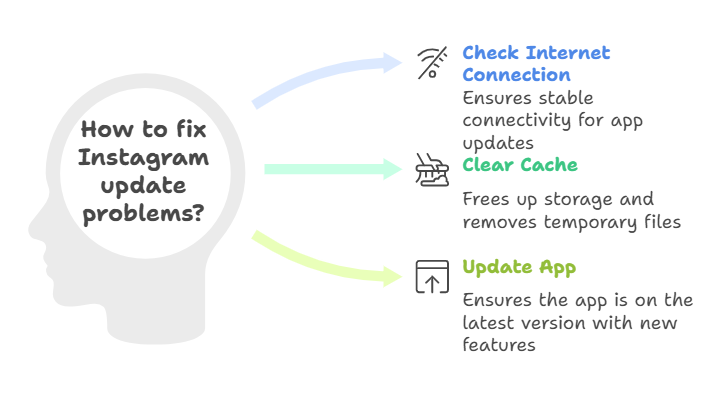
Possible Reasons for Instagram Not Updating
1. Outdated App Version
One of the most common reasons why Instagram isn’t updating is that you’re using an outdated app version. Instagram regularly releases updates to enhance performance, improve security, and add new features.
If you haven’t updated your app in a while, you may be missing out on these improvements. Regular updates are essential for smooth app functionality, and failing to update can result in a lack of access to new features and increased app crashes or glitches.
2. Device Compatibility Issues
Instagram updates may not be compatible with certain devices or outdated operating systems.
If you’re using an older device or an outdated operating system, Instagram may fail to update properly.
Instagram recommends using the latest version of your device’s operating system for optimal app performance.
Mismatched device specifications can prevent updates from installing correctly, as new updates typically require more modern hardware and software capabilities.
Read More = What Does The Orange Flag Mean On Instagram
3. Network Connection Problems
Your internet connection plays a critical role in updating Instagram. A poor or unstable network can interfere with the update process, preventing Instagram from downloading and installing updates.
Whether you’re on Wi-Fi or using cellular data, a reliable connection is essential. Weak or fluctuating connectivity can disrupt the process and prevent updates from being applied.
To avoid this, ensure your internet connection is strong and stable before attempting to update Instagram.
4. App Store or Play Store Issues
Sometimes, the App Store on iOS or Google Play Store on Android may experience technical glitches that can prevent Instagram updates.
These issues might be caused by server outages, app store bugs, or cache-related problems.
In such cases, the issue is not with Instagram itself but with the app store. You can try clearing the cache or checking for service disruptions to speed up the resolution.
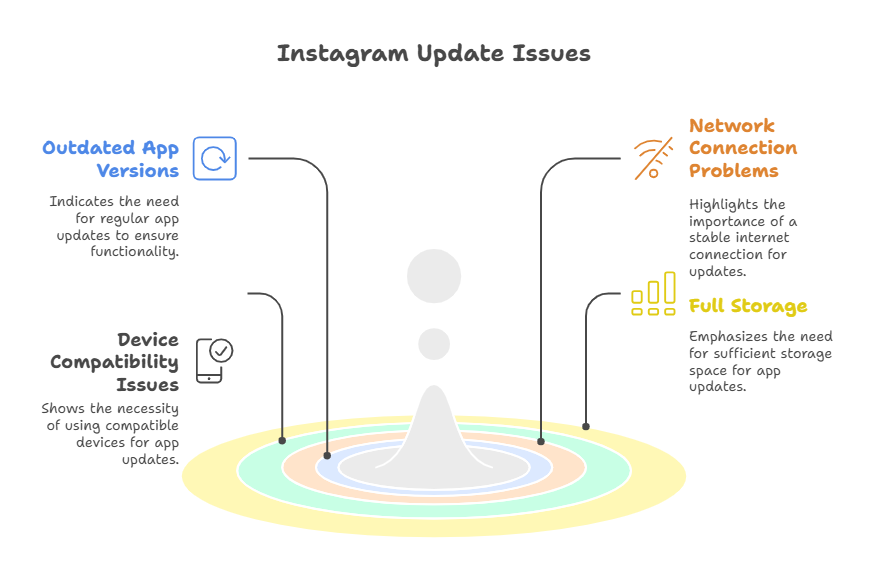
5. Full Device Storage
When your device’s storage is nearly full, Instagram may not have enough room to download and install updates. Instagram needs space for updates, app data, and new features.
If your device is low on storage, it might prevent Instagram from updating. You can free up space by removing unnecessary files, apps, or media to ensure that Instagram has enough room to update and function properly.
6. Incorrect Login Information
Incorrect login credentials can sometimes cause problems with Instagram updates. If you’ve recently changed your password or username and haven’t updated it on your device, you might face login issues that prevent the app from syncing or updating.
Ensure your login credentials are correct and that your account is properly synced to avoid interruptions in updates.
Read More = What Does Follwers And Following Mean On Instagram
7. Your Geographical Location
Sometimes, updates are rolled out gradually and may not be available in all countries immediately.
Instagram might release updates in select regions before expanding globally. If you don’t see an update yet, it could simply be due to your geographical location.
Updates are typically rolled out in phases, so if you’re unable to access the latest version, you may need to wait until it reaches your region.
How to Troubleshoot Instagram Update Issues?
1. Check for Updates
To fix update issues, first, check if there’s a pending update for Instagram. Open the App Store (iOS) or Google Play Store (Android), search for Instagram, and tap on the “Update” button if available. Installing the latest version ensures you have access to the newest features and bug fixes.
2. Check Internet Connection
Ensure that your internet connection is stable. Try switching between Wi-Fi and mobile data to find the best connection.
If your Wi-Fi is weak, consider reconnecting to a more stable network or using mobile data to complete the update.

3. Restart Your Device
Sometimes, a simple restart can resolve issues preventing Instagram from updating. Restarting your device can refresh its system and clear any temporary glitches hindering the app’s performance.
4. Update the Instagram App
Ensure that you are using the latest version of Instagram. Go to the App Store or Google Play Store to check for available updates and install them. Regular updates will keep your Instagram app running smoothly.
5. Clear App Cache (Android Only)
If you’re using an Android device, clearing the Instagram app cache might resolve update issues. Go to Settings > Apps > Instagram > Storage and tap “Clear Cache.”
This action doesn’t delete personal data but removes temporary files that might interfere with the update process.
Read More = When Happend When You Restrict Someone on Instagram
6. Clear Device Storage
Check if your device has sufficient storage space. If your storage is nearly full, delete unnecessary files, apps, or media to free up space. This ensures Instagram has enough room to download and install updates.
7. Check for Device Compatibility
Ensure that your device supports the latest version of Instagram. If your device is outdated, consider upgrading to a more recent model that can handle the latest app updates.
8. Verify Login Information
Double-check your login details if you’ve changed your username or password recently. Incorrect login information can prevent Instagram from syncing and updating content.

FAQs (Frequently Asked Questions)
Why is my Instagram not getting updated?
If Instagram isn’t updating, it could be due to an outdated app version, network issues, or problems with the app store. Make sure your internet connection is stable and that you have the latest version of the app installed.
Why is my Instagram not refreshing the feed?
Instagram feeds might not refresh due to weak internet connections, outdated apps, or server-side issues. Check your connection, update your app, or try restarting the app.
How can I fix Instagram not updating?
To fix Instagram updates, check for updates in the App Store or Google Play Store, ensure your device’s internet connection is stable, and free up storage space. Restarting your device or reinstalling the app may also help.
Why is Instagram taking so long to update?
If Instagram is taking a long time to update, it could be due to a slow internet connection, insufficient storage space, or an issue with the app store. Ensure your internet is stable and your device has enough room for updates.
Conclusion
If your Instagram app is not updating, several factors could be at play, such as outdated app versions, device compatibility issues, or network connection problems.
By following the troubleshooting steps provided—like updating the app, checking your internet connection, clearing storage space, and ensuring device compatibility—you can resolve these issues.
Regular updates are essential for a smooth Instagram experience, so don’t forget to keep your app and device up-to-date to avoid disruptions.





