Instagram, one of the world’s most popular social media platforms, continually adds new features to enhance user privacy and security.
Among these is the “restrict” feature, which has sparked curiosity among users. What does “restrict” mean on Instagram, and how does it affect your experience?
In response to rising concerns about online harassment and unwanted interactions, Instagram introduced this tool to give users more control over their social media engagement.
Unlike blocking, which is a more drastic step, restricting someone allows users to limit specific interactions without alerting the other person.
But how exactly does it work, and why should you consider using it? Let’s dive into everything you need about restricting someone on Instagram.
What Is the “Restrict” Feature on Instagram?
The “restrict” feature on Instagram is a privacy setting that allows users to limit the interactions they have with another account without completely blocking or unfollowing them.
It’s a more subtle way of managing interactions, providing the user with more control over their experience while maintaining the other person’s access to your posts and profile.
When you restrict someone on Instagram, you limit their ability to engage with your content. They can still view your posts and stories, but their comments and messages will be hidden unless you approve them.
This allows you to avoid unwanted interactions without directly confronting the other person or escalating the situation.
Unlike blocking, which removes someone’s ability to view your profile, comment, or message you, restricting someone is a gentler option for those who want to avoid unnecessary drama or conflict.
What Happens When You Restrict Someone on Instagram?
Restricting someone on Instagram is a subtle way to limit their access to your content without completely cutting ties with them. Here’s what happens when you restrict someone:
- Comments and Messages are Hidden: Once you restrict someone, their comments on your posts and messages will be hidden from you and others. You won’t receive notifications for their comments or messages, and they won’t know that their interactions have been limited.
- Restricted Comments Are Visible to the User: While restricted comments won’t be visible to others, the person you’ve restricted will still be able to see their own comments. If you want to approve or delete the comment, you have the option to do so by tapping “See Comment.”
- Message Requests: Any messages sent by the restricted user will not appear in your regular inbox. Instead, they’ll go to your “Message Requests” folder, where you can choose to read or ignore them without notifying the person.
- Activity Status: The restricted person won’t be able to see when you were last active on Instagram or when you are currently online. This gives you more privacy without the need for blocking.
In short, the restrict feature allows you to limit interactions without cutting off the person entirely. It’s the perfect solution if you want to avoid unwanted comments or messages but don’t want to cause a confrontation by blocking someone outright.
Read More: What does SFS mean on Instagram?
How to Restrict Someone on Instagram?
Restricting someone on Instagram is a straightforward process, whether you’re using the Instagram app or the website. Here’s how to do it:
Via the Profile Page
- Go to Their Profile: Open Instagram and navigate to the person’s profile that you want to restrict.
- Tap the Three-Dot Menu: On the profile page, tap the three dots in the top-right corner.

- Select “Restrict”: From the menu that appears, tap “Restrict.” If you’re using this feature for the first time, Instagram will explain what it does. After that, tap “Restrict Account.”
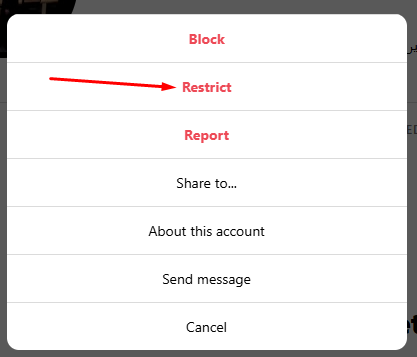
- Confirmation: A pop-up will confirm that you’ve successfully restricted the account. Tap “Dismiss” to return to the profile or “Learn More” for further information.
Via the Comments Section
- Find the Comment: If you want to restrict someone based on a comment, swipe left on the comment for iPhone users or tap and hold it for Android users.
- Tap the Exclamation Mark Icon: You’ll see an icon with an exclamation mark. Tap it and select “Restrict” from the options.
Via Settings
- Open Settings: Tap on your profile and then the three-bar menu in the top-right corner. Go to Settings > Privacy.
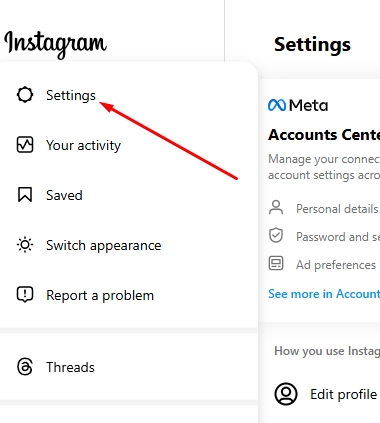
- Restricted Accounts: Under the “Privacy” section, tap “Restricted Accounts.”

- Search and Restrict: Enter the username of the person you want to restrict, then tap “Restrict” next to their name.
To reverse the restriction, simply follow the same steps and tap “Unrestrict” to lift the limitations.
How to Know if Someone Restricted You on Instagram?
Instagram does not notify users when they are restricted by someone, which makes it difficult to know for sure if you’ve been restricted.
However, there are a few ways to check discreetly. One method is to use a different Instagram account—such as a friend’s or an alternate account.
Post a comment on the suspected person’s post; if it appears visible from the other account but not yours, it could indicate you are restricted.
Additionally, if you can no longer see their activity status or when they were last active in your inbox, this may also suggest you’ve been restricted.
Another sign is if your messages go unread for a long period. If this happens, it might mean you’ve been restricted. While these signs aren’t definitive, they can provide insight into the possibility of limited interactions due to a restriction.
While these signs can suggest that you’ve been restricted, there’s no surefire way to know unless the other person tells you.
Read More: What Does FS Mean on Instagram?
Difference Between Restrict and Block on Instagram
While restricting someone on Instagram is a gentler approach, there are key differences between restricting and blocking someone:
When you block someone, they are completely prevented from interacting with your posts, stories, and direct messages.
They can’t see your profile, and you can’t see theirs. Blocking sends a clear message that you don’t want to interact with them.
Restricting someone allows them to still see your posts, stories, and profile. They can comment and message you, but their interactions are hidden from you, and you can choose whether or not to engage with them. It’s a more subtle approach to limiting interactions.
FAQs
Does the person know if I restrict them?
No, Instagram does not notify the person that you’ve restricted them. They may eventually notice that their comments or messages are not being seen or responded to, but they won’t receive any direct notification.
Can restricted users still see my posts?
Yes, restricted users can still view your posts, and stories, and follow you. The restriction only limits their ability to comment and message you, not their access to your content.
Can I restrict multiple accounts at once?
Currently, Instagram does not allow users to restrict multiple accounts at once. You must restrict each account individually.
How do I unrestrict someone?
To unrestrict someone, simply go back to their profile, tap the three-dot menu, and select “Unrestrict.” Alternatively, you can go to your settings under “Restricted Accounts” to manage your restrictions.
Can restricted users see my activity status?
No, restricted users cannot see when you were last active or if you are currently online.
Final Words
The Instagram “restrict” feature is an excellent way to manage your privacy and interactions on the platform. Whether you’re dealing with unwanted comments or messages, or simply want to limit someone’s access to your content without blocking them, restricting is a non-confrontational and discreet solution. This feature allows you to retain control over your online presence, ensuring that you can enjoy Instagram safely.
While the person you restrict won’t be notified, they may eventually notice changes in their ability to interact with you. If you need to limit unwanted interactions without cutting someone off completely, restricting them is a simple and effective option to consider.





