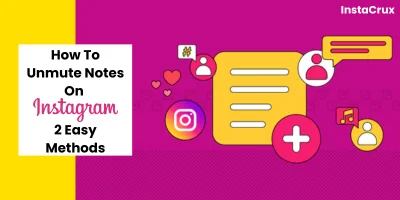If you’ve opened your Instagram inbox only to find random group chats filled with strangers, sketchy links, or spammy messages, you’re not alone. This growing annoyance has become one of the most frustrating parts of being on Instagram. But don’t worry—there are clear steps you can take to stop unknown people from adding you to group chats and protect your inbox from junk.
In this article, we’ll explore why these spammy group messages are happening, how they affect your account, and—most importantly—how to stop them for good. Whether you’re an everyday user or managing a brand account, these tips will help you clean up your DMs and take back control.
Why Random Group Chats Are Flooding Your Instagram Inbox
You might be wondering why this happens in the first place. Why you? Why now?
The truth is, spam group chats are often the work of bots or fake accounts. These accounts are either pushing scams, phishing links, counterfeit giveaways, crypto fraud, or adult content. They create massive group chats with random users in hopes that someone will click their links or engage.
Here’s what’s fueling the problem:
- Bots and fake accounts: Many of these are automated to mass-invite people to chats.
- Public profiles: If your account is public, you’re more likely to get targeted.
- Weak DM settings: By default, Instagram allows “Everyone” to add you to group chats unless you change it.
Instagram is aware of the problem, but until the platform cracks down harder, it’s up to users to protect themselves.
If you’re trying to figure out how Instagram works behind the scenes, it’s worth understanding what happens when you restrict someone on Instagram. It’s a useful tool that can also help reduce spammy behavior.
How to Change Your DM Settings to Limit Who Can Add You
The easiest and most effective way to stop random people from adding you to group chats is by adjusting your Instagram Direct Message (DM) settings.
Here’s how to do it:
On the Instagram App:
2. Open Instagram and go to your profile.
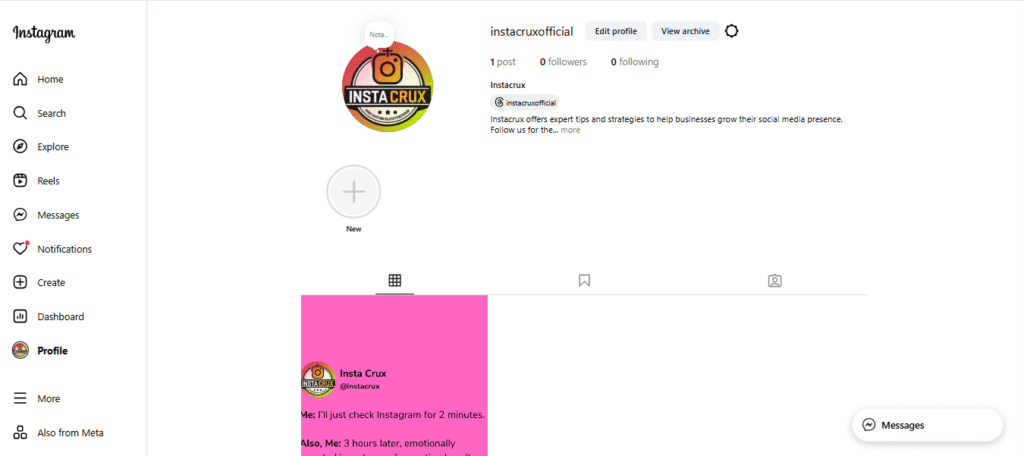
3. Tap the three lines (☰) in the top-right corner.
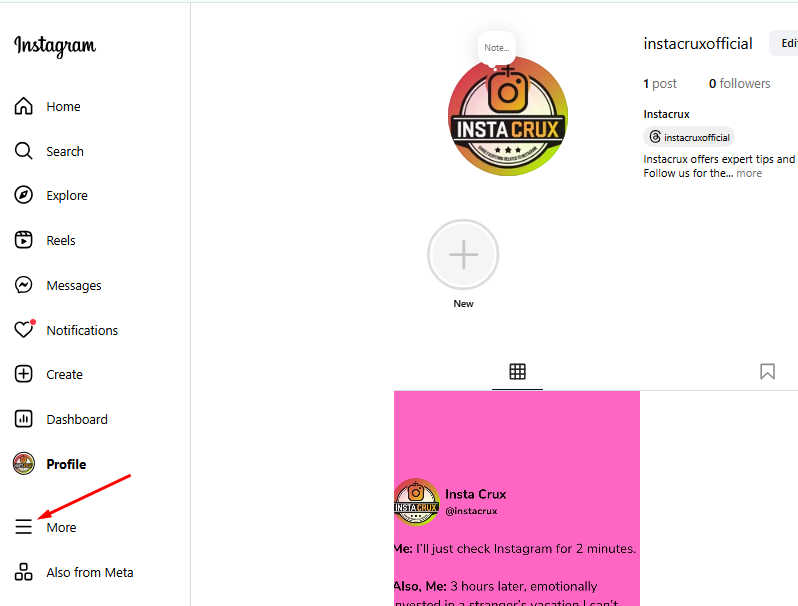
4. Select Settings and privacy.
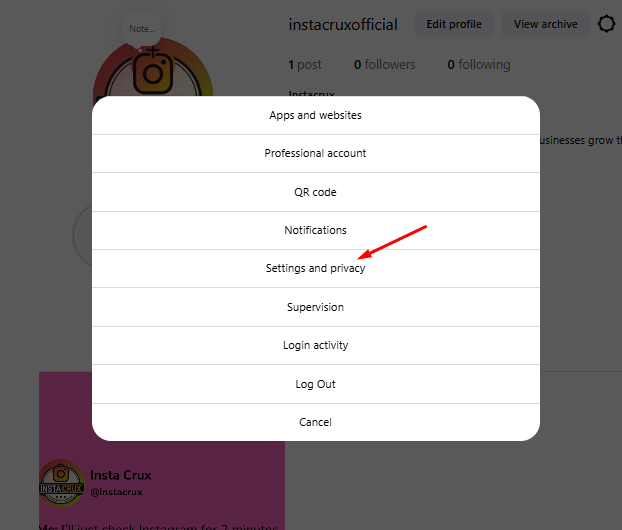
5. Scroll down and tap Messages and story replies.
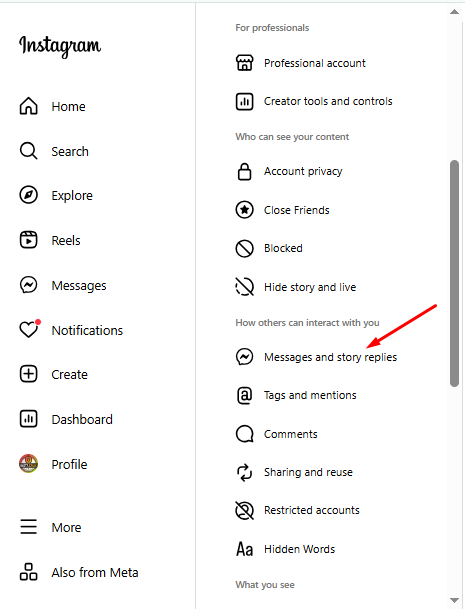
6. Tap Message controls.
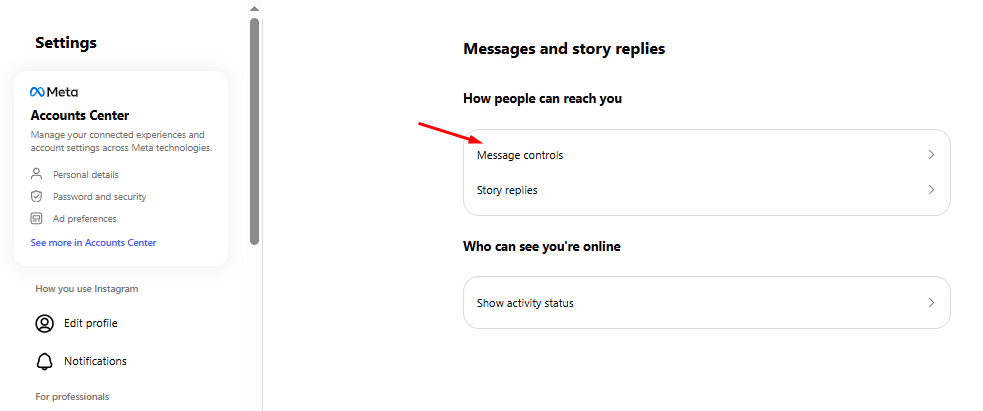
7. Under Who can add you to groups, change the setting from Everyone on Instagram to Only people you follow
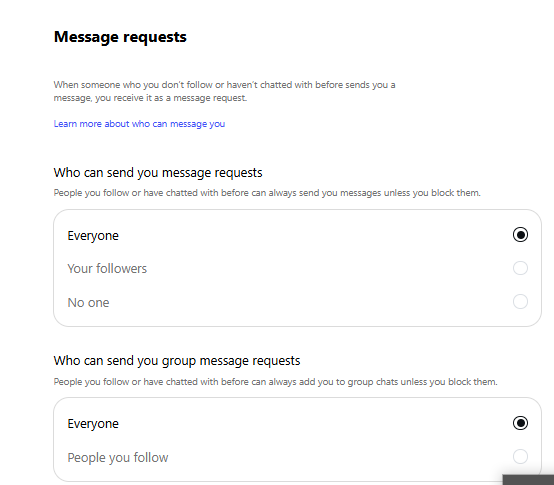
This one step will drastically reduce (or completely stop) group chat spam from strangers.
You can also explore Instagram’s built-in privacy and safety tools for more ways to keep your account secure and your messages spam-free.
What Happens When You’re Added to Spammy Group Chats
Getting added to a random group chat on Instagram isn’t just annoying—it can quickly turn into a security concern if you’re not careful. These spammy group messages are often created by bots or fake accounts designed to trick users, steal personal information, or promote scams.
Here’s what typically happens and why it’s a problem:
1. You Get an Unexpected Notification
You receive a notification that you’ve been added to a group chat by someone you don’t know—usually with a weird username or no profile picture. This often catches users off guard, especially when it’s their first time experiencing it. The group might include dozens—or even hundreds—of other random accounts.
2. The Group Is Filled with Spam or Suspicious Links
Once you open the chat, you’ll usually see a flood of spam messages. These may include:
- Fake giveaways or promotions
- “Limited time” crypto investment scams
- Inappropriate or adult content
- Links that lead to phishing websites
These messages are often written in broken language and may contain clickbait designed to make you curious or anxious—like “You won $1,000!” or “See who viewed your profile.”
3. Bots May Send Repeated or Automated Messages
The accounts behind these group chats are usually bots. That means they’re programmed to send out the same message to thousands of users over and over again. You might see:
- Follow-up spam within the chat
- Tagged posts or stories that try to direct you to shady pages
- Spam DMs sent directly to you afterward
This flood of messaging can feel relentless and makes it harder to spot real, important messages in your inbox.
4. Your Username Becomes Visible to Others in the Chat
When you’re added to a group, your profile becomes visible to everyone else in that group—even if they weren’t following you before. This exposure increases the chance of being targeted again, either by the same spam network or others who scrape usernames from open group chats.
Some users even report a sudden spike in spam follows or DMs shortly after being added to one of these groups.
5. Clicking a Link Could Put Your Account at Risk
This is where things go from annoying to dangerous. If you click on any suspicious link in a spam group chat, you could end up on a phishing site that asks for your Instagram login, personal information, or even payment details.
Some of these sites mimic Instagram’s login screen to trick users into entering their credentials. Once that happens, your account could be hacked, locked, or used to spread spam to others. In some cases, accounts have been taken over and used in scams before the real owner could even react.
6. Your Account Could Be Flagged
In rare cases, if you’re added to a lot of spam groups and don’t take action (like leaving or reporting), Instagram’s algorithm might flag your account as being associated with suspicious activity—especially if you’ve interacted with links or messages inside those chats. This can affect your reach, visibility, and trust score on the platform.
How to Report and Block Group Chat Spammers
If someone adds you to a spammy group chat, don’t just leave—report it.
Here’s how to report and block:
- Open the group chat.
- Tap the group name at the top of the screen.
- Scroll down and tap Report.
- Choose Spam or it’s inappropriate.
- After reporting, you’ll have the option to leave the Group and block the sender(s).
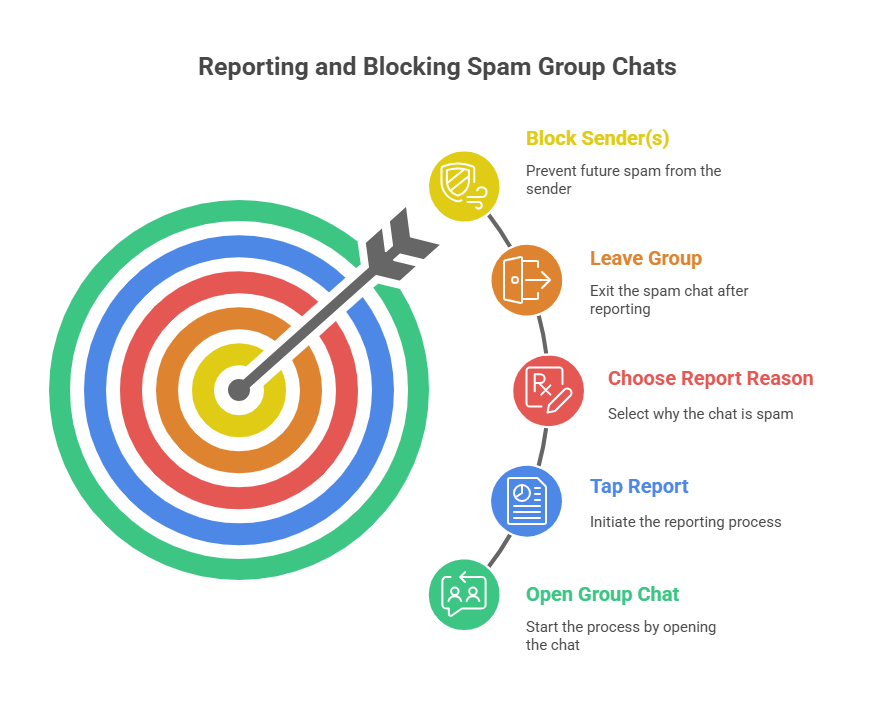
Doing this helps Instagram identify spammers and remove their accounts faster. Blocking also prevents them from adding you again.
If you’re confused by certain symbols or notifications while doing this, you might want to check out what the dotted circle means on Instagram, which often appears in messaging and stories.
Use the “Leave Group” and “Report” Features Effectively
You might be tempted to just leave the group without reporting it, but that won’t stop the spam long-term.
Here’s the smart way to handle it:
- Report First: Always report the group as spam before leaving. This flags it for Instagram’s review team.
- Then Leave: Tap Leave Group to remove yourself.
- Block if needed: If it’s a repeat offender, block the account.
By doing this each time, you help reduce spam not only for yourself but for other users too.
Can You Avoid Attracting Spammy Accounts at All?
You can’t stop all spam, but you can make yourself less of a target. Here are a few ways to reduce your chances of getting hit:
- Make your account private (if you’re not using it for business).
- Avoid using common hashtags on public posts that attract bots.
- Don’t engage with sketchy content—even by accident.
- Be careful who you follow back. Bots often hope for a follow so they can DM you.
By staying low-profile in the spam world, you decrease the chance of being targeted.
If you’re curious who’s been keeping tabs on you or saving your content, you might want to learn how to see who saved your Instagram post. It gives you insight into which posts might be attracting unwanted attention.
Bonus Tip: Use Auto-Moderation Tools to Handle Spam at Scale
If you’re managing a brand, influencer account, or have a large following, spam can pile up fast. Manually reporting and leaving groups isn’t always realistic.
Here’s where auto-moderation tools can help:
- Third-party tools like: SpamGuard, Cleaner for IG, or IGDM Pro offer automation features that filter DMs, auto-delete spammy chats, or bulk-report content.
- Instagram’s professional tools: For business accounts, use the “Primary” and “General” inbox system to separate messages, and filter unknown senders.
- Meta Business Suite: If you use Facebook and Instagram together, Meta’s tools let you manage inboxes with advanced filters and moderation rules.
These tools save time and keep your inbox clean without constant manual cleanup.
Want to boost your organic reach while staying safe? Check out these tips on how to get more followers on Instagram without attracting bots or spam.
Stop Worrying About Spam in Your Instagram DMs
Instagram spam isn’t going away overnight, but you don’t have to live with it in your inbox. A few quick changes to your settings and a habit of reporting can go a long way.
Let’s recap the steps:
- Change your DM settings so only people you follow can add you to groups.
- Report and block spammy group chats instead of just leaving.
- Use private profiles or avoid spammy hashtags to stay off bot radars.
- Use moderation tools if you’re getting hit at scale.
Taking these steps means more peace of mind and fewer distractions every time you open Instagram.
Also, don’t forget to unmute notes on Instagram if you’ve accidentally silenced important updates—you don’t want to miss real messages while clearing spam.
Final Thoughts
Instagram is meant to be a place for real connection, not random spammy group messages. If you’re tired of the junk filling up your inbox, it’s time to take action.
By adjusting your settings, using the report tools, and staying alert, you can reclaim your DMs and enjoy a cleaner, safer Instagram experience.
Remember: it’s your inbox. You get to control who gets in.
FAQs
Why do I keep getting added to groups on Instagram?
Because your DM settings allow “Everyone” to add you to group chats. Bots and fake accounts exploit this to spread spam or phishing links.
How do I stop getting invited to groups on Instagram?
Go to Settings > Messages > Message Controls and change the setting under “Who can add you to groups” to Only people you follow.
How do you stop people from adding you to a group on Instagram?
Update your DM settings to limit group invites. Also, report and block anyone who adds you to a spam group so Instagram can remove those accounts.
What happens if I click a link in a spammy Instagram group?
It could lead to phishing sites, scams, or malware. If you did click a link, change your password immediately and enable two-factor authentication.
Can someone hack me just by adding me to a group chat?
No, simply being added won’t hack your account. But clicking a malicious link in the chat could lead to trouble.
Does making my Instagram private help?
Yes. Private accounts are less likely to be targeted by bots or added to spam groups.
Is there a way to report multiple spam groups at once?
Not directly in the app. But tools like SpamGuard or using Instagram on desktop with Chrome extensions may help you bulk manage spam faster.
Do business or creator accounts get more spam?
Yes, public and high-traffic accounts tend to get targeted more. Use Instagram’s inbox filters and moderation tools to help manage this.
Will Instagram ever fix this problem completely?
Instagram is working on improving security and spam detection, but bots evolve quickly. For now, the best defense is managing your settings and reporting spam when you see it.